The sphere is a universal symbol with numerous meanings. It is two vertical lines bent to form one complete circle. A sphere symbolizes totality, wholeness, originality, and infinity.
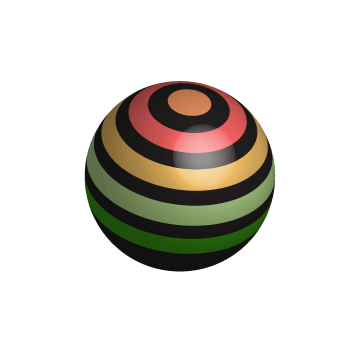 When I began this sphere project, I first practiced them in my sketchbook. After making the tutorials in both Illustrator and Photoshop, I saved the Illustrator file as a .ai and the Photoshop file as a .psd. Overall, the tutorials in Illustrator were much easier. The Photoshop tutorials were completable, but they took a much longer time to complete. Also, in Illustrator I could change the color or shape of an object at any time. In Photoshop, I had to change the color or shape of the object in the beginning. In Illustrator, I could use less tools to complete the tutorial. In Photoshop, I had to use more tools to complete the tutorial.
When I began this sphere project, I first practiced them in my sketchbook. After making the tutorials in both Illustrator and Photoshop, I saved the Illustrator file as a .ai and the Photoshop file as a .psd. Overall, the tutorials in Illustrator were much easier. The Photoshop tutorials were completable, but they took a much longer time to complete. Also, in Illustrator I could change the color or shape of an object at any time. In Photoshop, I had to change the color or shape of the object in the beginning. In Illustrator, I could use less tools to complete the tutorial. In Photoshop, I had to use more tools to complete the tutorial.
I learned from the Photoshop tutorial how to use the smudge tool in order to give the sphere a fuzzy effect. I learned from the Illustrator tutorial how to create a glare on the sphere in order to make it more life like.
I want to learn more about glares (light sources) and shadows in order to continue to make my creations life like.
"A circle is never just a circle." ~Mrs. Lofquist
Links:
Illustrator:http://pixelrockit.com/create-stylish-3d-shapes-with-adobe-illustrato r/
Photoshop:
http://4-designer.com/2013/09/3-minutes-to-make-a-hairy-ball/#.VE5wCtykV4M

No comments:
Post a Comment