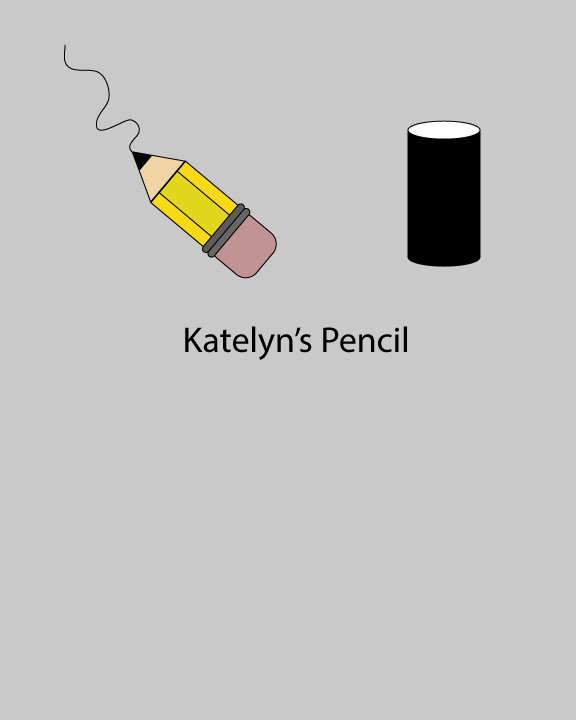
Pencil Practice 1
For my first project in Illustrator, I created a pencil and a pencil can. I used the rectangle, polygon, and circle tools to create the pencil. For the squiggle line, I used the pencil tool. The can was the biggest challenge. I used the elliptical tool to create the top and bottom the cylinder and then used the line tool to draw the sides. Lastly, I added color to the pencil and can.
My second project was to create a another pencil and can. However, this time I had to create my project without step-by-step instructions. I followed the same process written in the paragraph above. The only differences in this project were the designs and colors of the pencil and can. Instead of the squiggle line, I used the pencil tool to write my name. The biggest challenge was positioning my name so that it looked realistic.
Complementary Objects
For the third and final project I created in Illustrator this week, I designed two complementary objects. In my case, I created a tennis racquet and tennis ball because tennis is my favorite sport. The elliptical, polygon, line, text, grid, and arc tools were the resources that I used. Creating the strings of the racquet was the most difficult part.
Illustrator- Three Big Take-a-ways: I learned how to...
1. Fill in organic shapes.
2. Use the Clipping Mask.
3. Use guidelines in order to proportionately line up shapes.


Great job! I love the racquet!
ReplyDeleteThat looks really good! The name on the second pencil and your complementary objects look very realistic!
ReplyDeleteYou did a great job I like how your second pencil is leaning against the container!
ReplyDeleteAmazing! You learned so much. I look forward to all the cool things you will do this year.
ReplyDelete